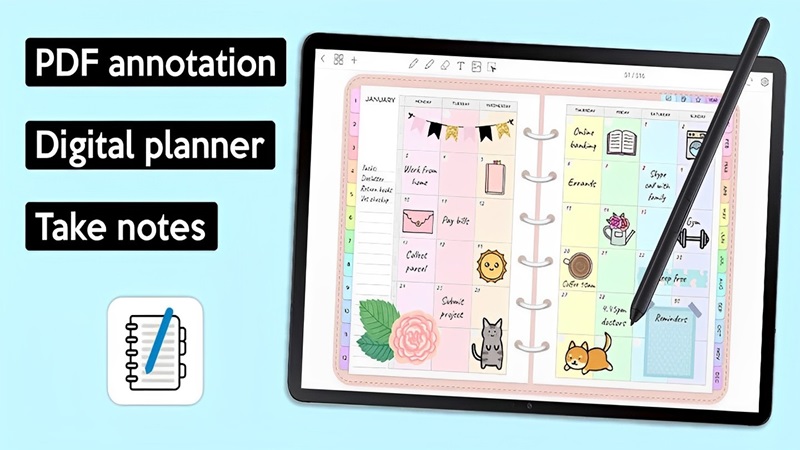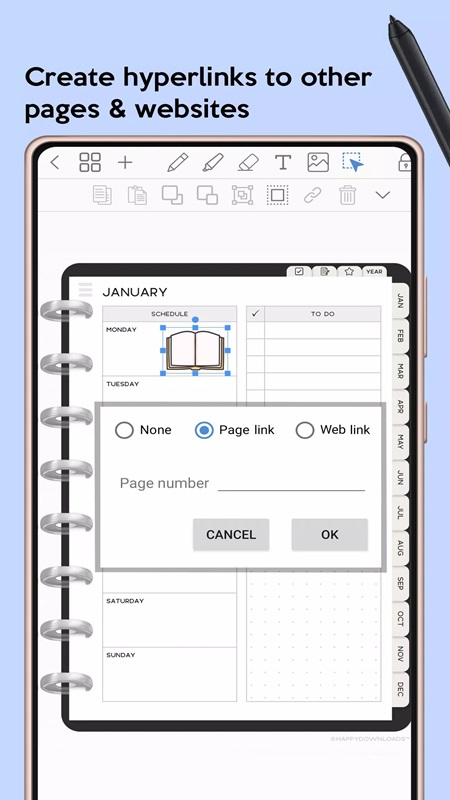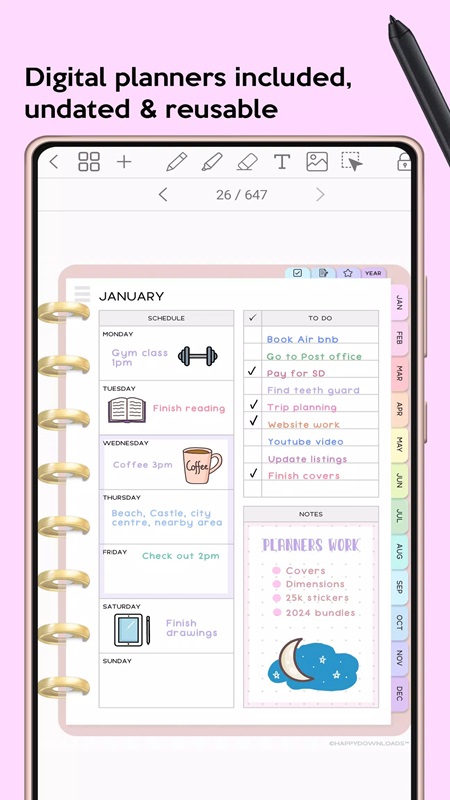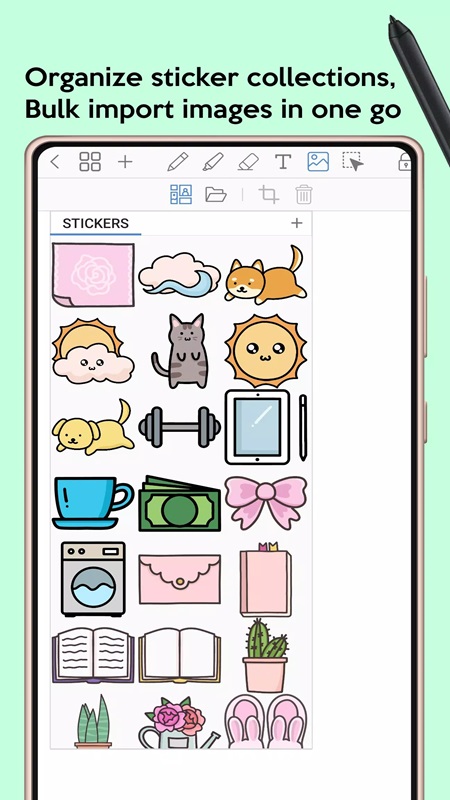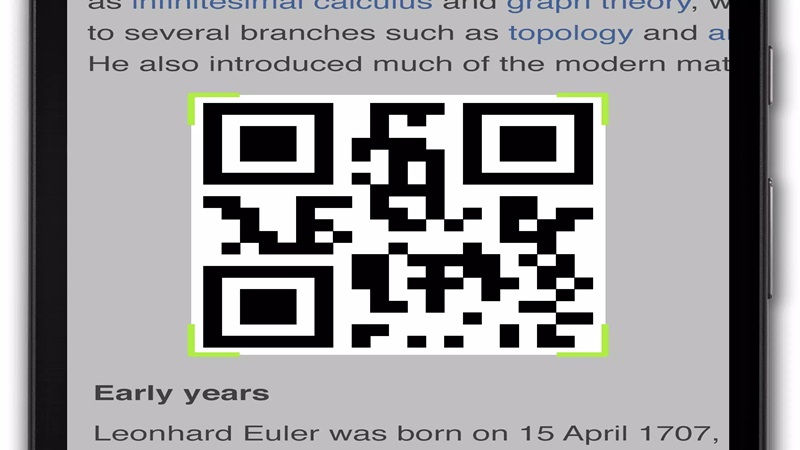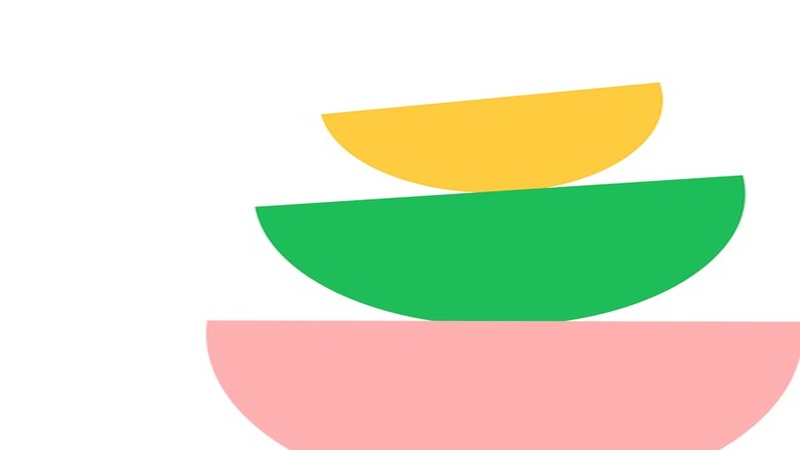To help the process of accessing documents faster, Penly allows users to create hyperlinks for document pages and websites. The application will give users three options: None, Page link or Web link. If in case, you choose None, you will not need...
To help the process of accessing documents faster, Penly allows users to create hyperlinks for document pages and websites. The application will give users three options: None, Page link or Web link. If in case, you choose None, you will not need to fill in the total number of pages in the line below, on the contrary, if you choose Page link or Web link, you need to fill in the number of pages so that the system can grasp the information and start the page creation process. Therefore, when creating your own hyperlinks, it makes accessing document pages and websites simpler.With four built-in digital planners, Penly helps you complete documents with all the information you need to do every day. First, you need to choose the appropriate page size such as: A4 210×297 mm, page orientation options, available planner templates if needed, and fill in the number of pages you need to create. The application gives you many different paper format options such as lined paper, unlined paper. For plans, users should not write dates so that they can be reused when needed. Penly offers two paper orientation options when starting to create a plan: create in landscape or portrait orientation. A complete planner template should have all the main sections: schedule, to-do list, and some necessary notes. For example, with a personal plan for January with schedules like Monday take a gym class at 1pm, Tuesday read a book.Taking notes and making daily plans will no longer be boring when Penly has a collection of stickers and images for you to choose from. You should choose the appropriate sticker based on the content of the plans and notes. Stickers such as books, cats, rabbits, suns, glasses of water, rainbows, flowers are all available for you to add to your notes. At the same time, you can zoom in and out, resize and adjust the opacity of stickers and images to suit the note page and plan. In a note page, there will be no limit to how you arrange stickers, this is an advantage of the application for those who love lovely images. The feature of saving frequently used stickers is also a way to help users easily select them again when needed.Penly provides users with two ways to create text: create handwriting or enter text using the keyboard. For the handwriting method, users need to choose the desired font and font size, after writing, the system will automatically adjust the font to the correct format you have chosen. Users can use the smart eraser tool to erase incorrect text when using the handwriting method. There are many popular fonts for you to choose from: Arial, Comic Sans MS, Impact, Kathy Font and some other fonts. Optional text color: black, blue, red, yellow, pink, orange, so that the content and always stand out more than the background color of the page. For important content, increase the font size and choose a font style such as: italic, bold, underline or use color to highlight.When completing the process of creating notes and plans, Penly allows users to arrange pages themselves, convenient for management. From a plan template without content, users can freely copy it into many different plans for daily use. Copying into many copies helps optimize the time of the design and creation process. Users can also paste, delete or rearrange the position of pages in the management folder, so dividing documents into many subfolders, managing and searching easier. Convert or group and lock documents with related content for easy searching when needed.All documents created on Penly are synchronized across all your Android devices, tablets and phones. However, it is necessary to link Google Drive to the application to start the synchronization process. To receive all the created data, users must log in with the same account used on the old device. The system will perform the synchronization process manually or automatically every time the application is opened or closed. With this feature, all notes, documents and edits are updated promptly on all your devices. Users are free to export your documents as files and make edits as PDF files or import external documents into the application in PDF format. Download Penly optimize the process of creating plans, perfect notes with text creation tools, a diverse collection of stickers and images.
See more